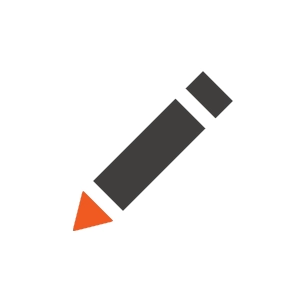Hello friends
I'm currently trying to register an email builder template for newsletter on XbyK v30.6.1 using the following code in the file NewsletterEmailTemplate.razor.cs:
[assembly: RegisterEmailTemplate(NewsletterEmailTemplate.IDENTIFIER, "Newsletter Email Template", typeof(NewsletterEmailTemplate),
Description = "Template for the newsletter email",
IconClass = "icon-newspaper",
ContentTypeNames = [NewsletterRelease.CONTENT_TYPE_NAME],
PropertiesType = typeof(NewsletterEmailTemplateProperties))]
On the program.cs, I initialized the features.UseEmailBuilder(); and also configured it:
.Configure<EmailBuilderOptions>(options =>
{
// Enter the code names of all email content types where you wish to use Email Builder
options.AllowedEmailContentTypeNames = [nameof(NewsletterRelease.CONTENT_TYPE_NAME)];
// Replace the default Email Builder section with the MJML full-width section provided by the Starter Kit
options.RegisterDefaultSection = false;
options.DefaultSectionIdentifier = FullWidthEmailSection.IDENTIFIER;
})
I don't see any issues when building the project and when loading the admin site, I cannot see the template listed:
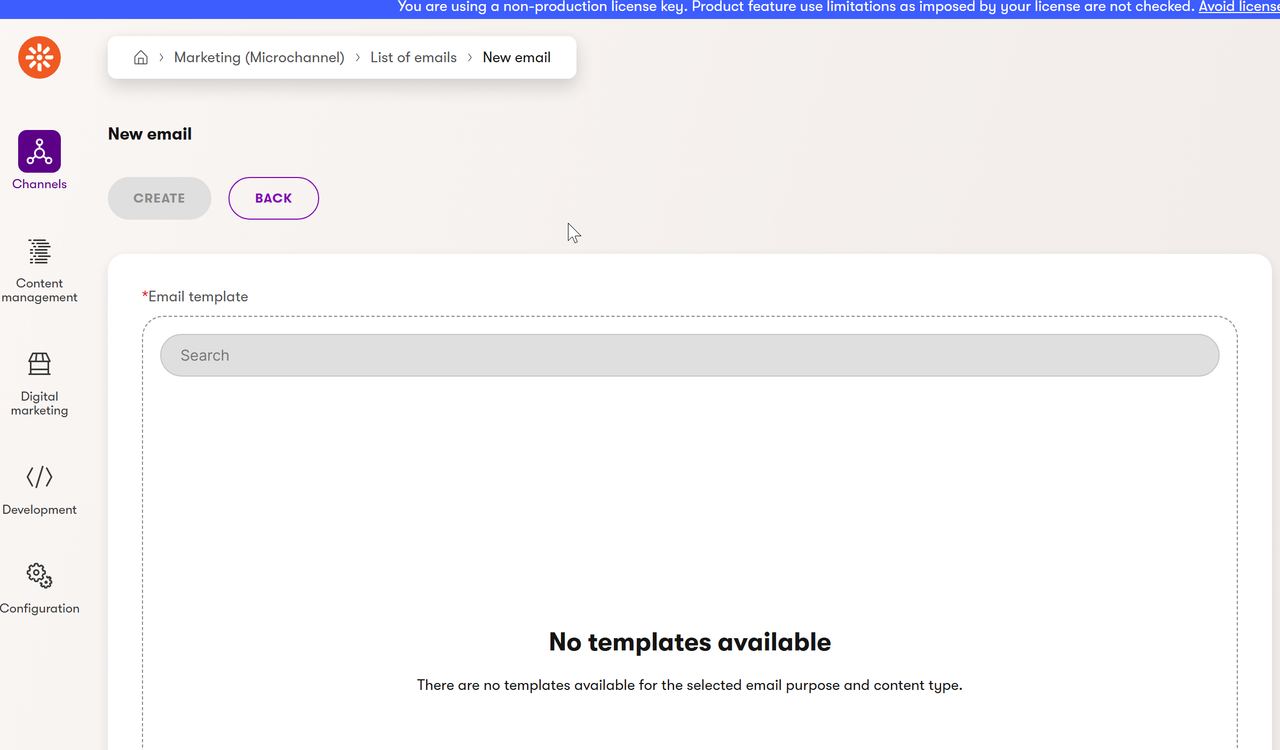
I'm not sure if this is a known bug or if I'm missing something. Also, if there is a way to enable debugging when the email templates are being registered on the startup, let me know, so I can enable it and share the logs. The event logs are empty on my side.
Any hint is always welcome! thank you