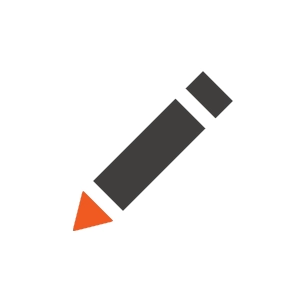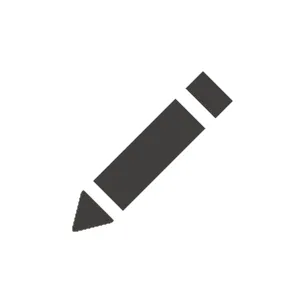So , I created a custom form component "xyz" and with that form component , i was trying to create a content item . But as soon as i select the "xyz" as the content type for the new content item and move on to next step , screen shows "something unxpected error " . First , i was getting the issue related to some minified react error ... so i resolved that by checking my webpack.config and other files to ensure that the project and org name is same in every file . But now , i am getting "Ientry.kxh.ce4a....07.js:25 Uncaught error: SyntaxError: Unexpected token '<' Object . And content item is not loading " . same screen as before .
"Something Unexpected Error" on opening content item
2024/12/23 5:19 AM
Tags:
Xperience Administration
JavaScript
Answers
- Can you provide some more details about your custom UI Form Component?
- Which version of Xperience are you using?
- I'm not sure I understand
i select the "xyz" as the content type for the new content itembecause you stated that "xyz" was a Form Component, not content type.
Likely Fix Steps
- Confirm the failed
.jsURL is pointing to an actual.jsfile and not returning HTML - Fix your
webpack.config.jspublicPathif needed - Double-check the deployed bundle is correctly linked in the Content Hub custom component settings
- Ensure your hosting/deployment location is correct and accessible
Just for reference, I encountered a similar issue while developing a custom form component that was running as a built package in Embedded mode. In my case, the problem was caused by updating React to version 19. When I downgraded React, the issue disappeared. It might be related to the introduction of server and client components in React 19, which XbyK may not yet fully support.
To response this discussion, you have to login first.