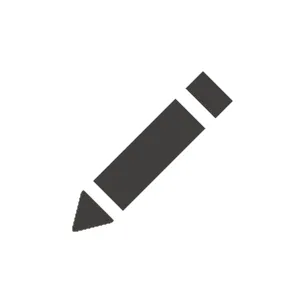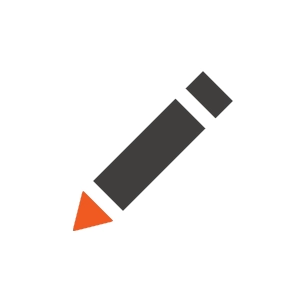Thank you for sharing your perspective Chris!
I realize we now have folders and smart folders in the content hub but i struggle to see how we can keep a handle on the content in there once it starts having 100K+ items in it...
Just an idea, but you could use an entire workspace to separate the content items with assets from the non-asset content items. By separating assets into another workspace, the primary workspace wouldn't be cluttered with them.
This separate workspace could have whatever traditional content folder structure you need. It's worth noting that teams are familiar with a traditional folder structure so they think they need it, but content folders also require manual management so a larger hierarchy of folders might not be the best choice for scale.
You could then use a Taxonomy dedicated to internal content organization and search and build smart folders from this taxonomy. This is more scalable than content folders and a lot more flexible.
but media storage is a hard sell, especially when they are struggling to keep a handle on their current system.
From my experience with the media library in past versions of Kentico, that struggle was caused by how the Media Library was designed - a very simple folder structure, which didn't scale well, and required a large amount of manual maintenance.
The goal of the Content hub is to provide the scale and simplify the maintenance while also enable other kinds of tools to achieve the asset management experience the marketing team needs.
I think when a solution scales to a large number of content items we need to think differently about organization and management and let go of approaches that work fine for a small number of items.
It's going to be down to each individual client/project to work out when what is built in is sufficient or when something more specialised is required to fulfil the needs of the project.
Agree! We aren't a headless CMS that requires composability. We try to provide a good experience in the product for all the features a marketing team needs and allow optional composability if a team has a specific need... but I'm not yet convinced a large number of content items is one of those scenarios requiring composition with a separate product.