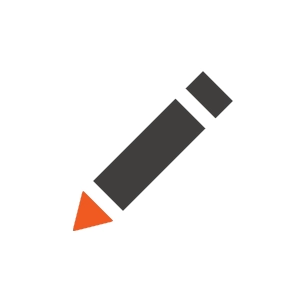I'm using the MediaFilesSelector control in a page in Xperience by Kentico and have configured MaxFilesLimit to allow multiple selections. However, the media selector UI only allows selecting one image at a time.
Is there a specific configuration or setting needed to enable multi-select functionality for media files in the selector? Or is this a known limitation in certain contexts?
Any help or guidance would be appreciated. Thanks!
Environment
Xperience by Kentico version: [30.4.1]
.NET version: [8|9]
Execution environment: [SaaS|Private cloud (Azure/AWS/Virtual machine)]
Link to relevant Xperience by Kentico documentation