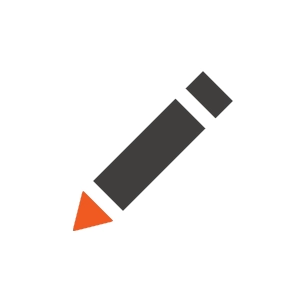Hi. Our company wants to migrate from kentico 11 to xperience by kentico. I plan to organize such an architecture develop->staging-> production. https://docs.kentico.com/documentation/developers-and-admins/configuration/content-sync-configuration using the documentation I figured out how to set up a develop and prod server. Tell me how to correctly set up an intermediate staging server to receive data from develop and send it to prod?
kentico xperience staging
Answers
To set up Content Synchronization in Xperience by Kentico for moving content from Development → Staging → Production, make sure you have these things ready:
Correct License
You must have the Advanced license for Xperience by Kentico. The basic one won’t work for content sync (>=30.5.0). https://docs.kentico.com/documentation/developers-and-admins/installation/licensesSame Version Everywhere
All your environments (Development, Staging, Production) must run exactly the same Xperience version and hotfix — no mismatches.Source and Target Configuration
HTTPS Only
Your Staging and Production sites must run on HTTPS with a valid SSL certificate. No HTTP allowed.Shared Storage (if using auto-scaling)
If your site uses auto-scaling in a cloud setup, make sure the~/assetsfolder is on shared storage (like Azure Blob Storage or Amazon S3) so all servers see the same files.
Does kentika have such a window or functionality? where is it divided into users and their actions? Like in kentico 11
Please check this - https://community.kentico.com/blog/xperience-by-kentico-refresh-july-24-2025
Alex,
All the answers you are looking for are mentioned in the Refresh blog post where content sync was announced and in the documentation that Vasu linked above.
You can set up as many environments as you want as long as the connections are linear (no loops), each environment is only connected to one other environment, and they all connect in one direction.
For example, the following are all valid:
- LOCAL > PROD
- LOCAL > QA
- LOCAL > QA > PROD
- LOCAL > STG > PROD
- QA > UAT > STG > PROD
- QA < PROD
The following are not supported:
- LOCAL > PROD > LOCAL
- LOCAL > QA < PROD
- LOCAL > QA > STG, PROD
I'm also going to copy something here from the blog post I linked.
Content synchronization is not a replacement for content staging from previous versions of Kentico. Xperience by Kentico does not generate staging tasks, synchronize settings or database schema changes through the administration UI, or give programmatic access to the content synchronization API.
Why? Because, the goal of content synchronization in Xperience by Kentico is to solve the marketer's challenge of authoring content in a pre-production environment. It can be used by developers, but it is not built for them. Developers have their own tool - Xperience's CI/CD feature - which was improved in April's 2025's Refresh, and they can use it to deploy schema and configuration changes they author locally to other environments.
To response this discussion, you have to login first.