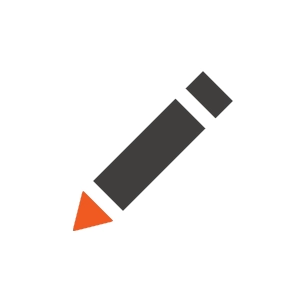I encountered an issue after migrating a project developed on Kentico 13 to Xperience. I am unable to use the Page Builder and encountered the following error
An unhandled exception occurred while processing the request.
InvalidOperationException: The view on path '' could not be found and there is no page template registered for selected page.
Kentico.Content.Web.Mvc.Routing.Internal.KenticoPageBuilderWebPageController.Index()
This is my migration configuration.
{
"Logging": {
"LogLevel": {
"Default": "Information",
"System": "Warning",
"Microsoft": "Warning"
},
"File": {
"LogLevel": {
"Default": "Information",
"System": "Warning",
"Microsoft": "Warning"
},
"pathFormat": "logs/migration.tool.log",
"OutputTemplate": "{Timestamp:o} ({SourceContext}) [{Level:u3}] {Message} ({EventId:x8}){NewLine}{Exception}"
}
},
"Settings": {
"MigrationProtocolPath": "D:\\SourceCode\\xperience-by-kentico-kentico-migration-tool-master\\xperience-by-kentico-kentico-migration-tool-master\\Migration.Tool.Protocol.log",
"KxConnectionString": "Data Source=localhost\\MSSQLSERVER2022;Initial Catalog=kentico_playground;Integrated Security=False;Persist Security Info=False;User ID=sa;Password=xxx;Connect Timeout=60;Encrypt=False;Current Language=English;",
"KxCmsDirPath": "D:\\SourceCode\\KenticoPlaygroundBackup\\CMS",
"XbyKDirPath": "D:\\SourceCode\\XTarget",
"XbyKApiSettings": {
"ConnectionStrings": {
"CMSConnectionString": "Data Source=localhost\\MSSQLSERVER2022;Initial Catalog=xtarget;Integrated Security=False;Persist Security Info=False;User ID=sa;Password=xxx;Connect Timeout=60;Encrypt=False;Current Language=English;"
}
},
"MigrateOnlyMediaFileInfo": false,
"MigrateMediaToMediaLibrary": false,
"LegacyFlatAssetTree": false,
"AssetRootFolders": {},
"UseDeprecatedFolderPageType": true,
"ConvertClassesToContentHub": "",
"CreateReusableFieldSchemaForClasses": "",
"OptInFeatures": {
"QuerySourceInstanceApi": {
"Enabled": true,
"Connections": [
{
"SourceInstanceUri": "http://localhost:7071",
"Secret": "xxx"
}
]
}
},
"UseOmActivityNodeRelationAutofix": "AttemptFix",
"UseOmActivitySiteRelationAutofix": "AttemptFix",
"EntityConfigurations": {
"CMS_Class": {
"ExcludeCodeNames": [
]
},
"CMS_SettingsKey": {
"ExcludeCodeNames": []
}
},
"MemberIncludeUserSystemFields": "FirstName|MiddleName|LastName|FullName|UserPassword|PreferredCultureCode|PreferredUICultureCode|UserPrivilegeLevel|UserIsExternal|UserPasswordFormat|LastLogon|UserStartingAliasPath|UserLastModified|UserLastLogonInfo|UserIsHidden|UserIsDomain|UserHasAllowedCultures|UserMFRequired|UserMFSecret|UserMFTimestep|UserNickName|UserSignature|UserURLReferrer|UserCampaign|UserCustomData|UserRegistrationInfo|UserActivationDate|UserActivatedByUserID|UserTimeZoneID|UserAvatarID|UserGender|UserDateOfBirth|UserSettingsUserGUID|UserSettingsUserID|UserWaitingForApproval|UserDialogsConfiguration|UserDescription|UserAuthenticationGUID|UserSkype|UserIM|UserPhone|UserPosition|UserLogActivities|UserPasswordRequestHash|UserInvalidLogOnAttempts|UserInvalidLogOnAttemptsHash|UserPasswordLastChanged|UserAccountLockReason|UserShowIntroductionTile|UserDashboardApplications|UserDismissedSmartTips"
}
}
This is the view part of the Home page, which I noticed was not included in the migration to Xperience. (KenticoPlayground_Home.cshtml)
@addTagHelper *, Kentico.Content.Web.Mvc
@model Kentico.Content.Web.Mvc.Routing.IPageViewModel<CMS.DocumentEngine.Types.KenticoPlayground.Home>
@{
ViewBag.Title = Model.Page.DocumentName;
}
@section styles
{
@* Includes CSS necessary for page builder functionality *@
<page-builder-styles />
}
@section scripts
{
@* Includes scripts necessary for page builder functionality *@
<page-builder-scripts />
}
<div class="container-fluid">
<section class="teaser">
@* <p>@Model.Page.Fields.Title</p> *@
<div class="clearfix"></div>
</section>
<section class="content">
@* <h1>@Model.Page.Fields.Title</h1> *@
@* <p>@Model.Page.Fields.Title</p> *@
<editable-area area-identifier="editableArea" />
<div class="clearfix"></div>
</section>
</div>
Environment
Xperience by Kentico version: [30.4.0]
.NET version: [8]
Execution environment: [Local machine]
Link to relevant https://github.com/Kentico/xperience-by-kentico-kentico-migration-tool